Like the time we’re living in has become more digitalized and developed. We often have to connect our different devices to one another.
Some devices can be plugged into a computer directly due to their ports. But, some devices require a cable to be connected to the system. These cables are called Cords.
Mind this term because we’re going to use it this whole article. The cords look almost the same and work pretty much the same too. For that reason, most people think that all cables and cords are the same, which is not valid at all.
Despite having the same appearance and structure, there is a massive difference in all of them.
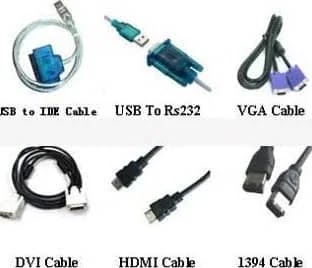
Different types of Cords are available in the market, serving different connectivity to people. Did you know about it? If not, now you know.
So let’s head over to our topic and learn about all the types of Cords profoundly. So, we can get the desired type of cord that meets our requirements.
(7) Kinds of cords in the market
There are various kinds of cables available in the market these days. Ethernet cable,
-
3.5 mm audio cable,
-
HDMI cable
-
VGA cable
-
DVI cable
-
PS/2 cable
-
3.5 mm audio cable
-
USB cable
-
computer power cord
These are some of the Cords options available for you in the market. I’m damn sure that you’re already aware of some of them; at least the HDMI port would not be a new thing for you.
isn’t it? So, to understand these types better, let’s wade through each of them in detail and see what difference they have.
1) Ethernet Cord
This type of Cord is employed to supply an Internet connection to the wired network. The Cord helps you to connect the PCs, monitors, phones, switches to the (LAN) Local area network. The durability and the size of such cables show their quality.
So do you want to check the quality of your Ethernet cable? It’s a doddle, remember. Suppose the Cord is too long but is not durable.
Then you’ll have a bad quality of the signals. Therefore, a number of dissimilar types of Ethernet cords are available in the market these days. The Ethernet is connected to the Ethernet port typically present on the motherboard of your system.
Just like other cables, the Ether cord looks exactly the same as your phone’s Cord. But they’re not exactly the same. The Ethernet cord contains 8 wires which are way more than your phone’s cable.
The best thing about the Ethernet is that it is available in different colors. So, select the color that you find the most elegant for you.
2) HDMI Cord
It’s unnecessary to say that you’re aware of the HDMI cord. This is one of the most used, valued, and famous HDMI cables in the market at present. The HDMI cord transmits high-definition video and audio signals.
Primarily, the HDMI cord is used to connect Devices like TVs, media streamers, DVD players, and other Electronic devices. What’s the benefit of using an HDMI cord?
The biggest advantage you get When you use this cord is, the video and audio quality transmit easily without disturbing the image’s quality. That makes your monitor’s display look not just elegant but clear as well.
Also, this cord has the ability to send video and audio signals simultaneously. Isn’t that remarkable? That’s why you see most gamers are looking for such devices that support this HDMI cord.
3) DVI Cord
DVI cord is a video exhibit interface invented by the Digital Display Working Group (DDWG). It helps you attach a video source. Like a computer monitor, video display controller to a display device, a DVD player, and any multimedia you can think of.
Also, this cord is used in CRT monitors that come with a VGI connection. This cable supports both connections, Analog and digital, which is one of its wonderful pros, I guess.
4) 5mm Audio Cord
This cord is usually used in audio applications. You can connect your PC to any multimedia by using this cord, including the DV player, headphones, and earphones.
So, you usually get to see 3 colours of ports in this cord. The colour for Blue port is for DVD player, MP3 player, green for computer and DVD player and the pink colour port is used to connect microphones.
5) VGA cable
The VGA card works the same as the HDMI port. It’s also used to send video and audio signals and is mostly connected to CRT monitors.
It can be used in HD televisions as well, which is the thing that makes it stand out among other best Cords in the market. Whatever you see on the monitor’s display comes from the VGA cable.
This cord is designed to be easily fit in the monitor’s and CPU’s ports. So, its first end goes to the monitor port and the second one goes directly to the CPU.
7) PS/2 Cable
PS/2 cord is a standard cord that works to connect your mouse and keyboard to your computer. The length of the cord is made so long that you don’t have the hassle of using your mouse and keyboard when they’re connected to your computer.
How many sizes does this cable come in? It usually comes in two sizes, the smaller ones, and the larger ones. However, these days.
USB has replaced the PS/2 cord as it’s easier to be plugged in than the PS/2 cord. For that reason, most of the folks are choosing USB cables over the PS/s cord.
Point to note
I appreciate that you read this article. I hope now you know what are the different types of Cord and their different functionalities. Always put a name, not every cord available serves the same purpose.
As stated earlier, all types of Cable are designed for different purposes. SO, choose your Cord wisely so that you may not end up getting your hands on something unworthy.
Also, if you want to check the durability of the Cord, you can simply do it by the size of the cord.
Now I want to ask you: What type of Cord are you going to use and for what purpose? Please tell me in the comment box so that I can help you to get the best Cord that can meet your needs.